Academic project. Royal LePage is one of the largest Canadian real estate broker agencies, operating since 1913. The company offers many online services to its customers, such as properties browser for buyers/renters, property value estimator for sellers, directory of agents as well as tips and blogs.
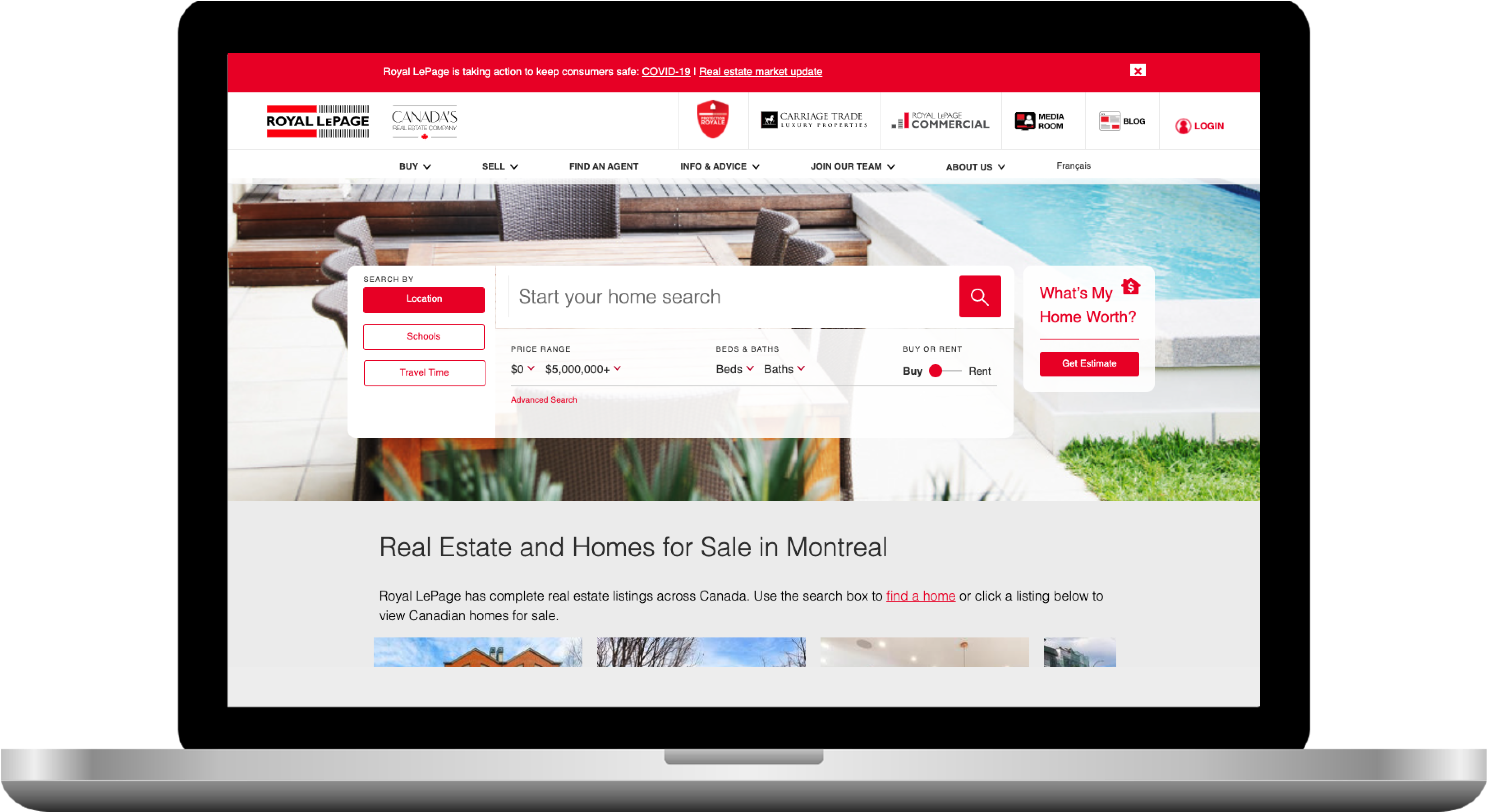
Evaluate the usability of Royal LePage's website by running a Heuristic Evaluation. This method will help uncover where the interface complies, or rather infringes UX principles recognized in the industry.
These heuristics have been applied and tested in the design industry since 1994 to determine the usability of all sorts of user interfaces. I have chosen them as my point of reference to evaluate Royal Lepage's website.


The Location search bar can be mistaken for the section’s title, due to its label and large size
The label used for the Location search bar, “Start your home search”, is not indicative that the user needs to input a location keyword
If the user omits to enter a location and tries to use the “Search” button, nothing happens: no error message warns him about the missing location

The “Buy” drop-down menu does not include an option to search by location (only by school, travel time or lifestyle), which forces the user to go back to the Home page to do his location search

The visual aspect of the filter menu is completely different between the Gallery View and Map View (disposition, button shape, terminology)

When browsing “for Rent” properties on the Map View, the price in the preview is always 0$

No color code in the Map View to help the user differentiate unseen houses vs. already seen (clicked)

Users need to open each house detail page in new tabs to see more pictures, cannot accelerate their search by browsing pictures directly in the summary card

A large blue button labelled “TV + INTERNET” right under the house pictures leads to a Bell advertisement: does not provide relevant information about the house

When asked to create an account after trying to add a house to favorites, the account creation page is blank